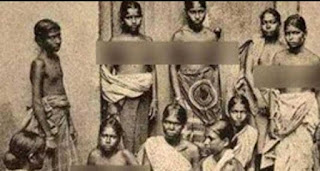How To Recover Deleted WhatsApp Messages??
If you have back up your WhatsApp messages with Google Drive before, you can retrieve your deleted or lost data back via the backup copy. Please check on the guide below:
Method 1
------------
1.Uninstall WhatsApp.
2.Open the WhatsApp database or backup folder. ...
3.Rename that file from “msgstore-YYYY-MM-DD.1.db.crypt7” to “msgstore.db.crypt7”
4.Install WhatsApp.
5.When asked to restore, tap Restore.
Note:
1. Only allows the option to back up and restore for devices with the same Operating System.
2. If you never back up before, you are not able to restore the data when accidentally delete.
3. It doesn’t allow you to select recover the data selectively and you need to restore the whole files on the backup copy, even some of them are useless.
4. If you skip the restore step when you re-install WhatsApp,you could never restore it in this way.
Method 2
------------
With Android Photo Recovery, you could recover lost Android data such as contacts, text messages, call history, photos, WhatsApp history, videos and so on in several simple steps. It supports almost all of Android device including Samsung, HTC, LG, Motorola. You can download Android Photo Recovery on your computer and have a try.